photoshop lasso tools
Lasso tools are free hand selection tools which can be used to select irregular shapes or objects. The options on the option bar are the same as available in marquee tools except for the style option is not available for these tools. There are 3 types of lasso tools which are as follows.
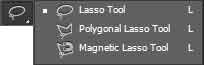
Lasso Tool

It is useful while making selections with freehand drawing around the objects. The movement of the mouse must be perfect while using this tool for selection or it's better to use other tools. The first point needs to be the last point of selection to complete the process in this tool.
Polygonal Lasso Tool
It is used to make selection by drawing straignt lines with multiple corners around the object that is needed to be selected. The first point needs to be the last point of the selection to complete the process in this tool too.
Magnetic Lasso Tool
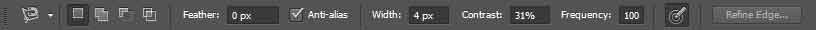
It is used to make selection by moving the tool around an object with solid color base. Click on the first point and move around the object to make selection. If the color contrast is good enough, the selection will be much better. The first point needs to be the last point of selection to complete the process in this tool too. It provides additional seletion options which are as follows.
- Width - defines the distance from the pointer within which it should find the edge of the object.
- Contrast - defines the sensitivity of the tool to edges on the image. Higher value makes it detect highly contrasting edges only while lower value makes it detect edges with lower contrast too.
- Frequency - defines the frequency in which anchor points should be placed within the selection path. Lower frequency makes it create less anchor points while higher frequency makes it create anchor points at short distances.
Leave a comment